This information is included in the user manual and applies to all mount products of RainbowAstro
※ Do not power off the mount until the update is complete.
1. Download the firmware downloader and the latest firmware from our website (https://www.rainbowastro.com).
2. Connect the PC and mount using a USB cable.
3. While holding down the NEXT key and PREV key on the product, power on the mount.
4. GPS LED and Tracking LED blink at the same time and Download Mode is displayed on the display window.
5. Run the downloaded HUBOi_Firmware_Downloader.exe.
6. Select COM Port and check Baud Rate(115200).
7. Click the Connect button.
8. Make sure that you are properly connected to the PC. If it is not connected properly with PC, check Com Port and Baud Rate.
9. Click the Load Hex File button.
10. Select the downloaded firmware.
11. Verify that the firmware is loaded correctly.
12. Click the Erase-Program-Verify button to update the firmware.
13. When the firmware update is finished, power cycle the mount and the new firmware will be applied.


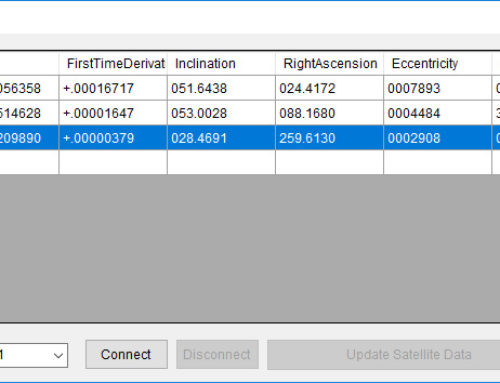
![[RST-135] How to connect Sky Safari](https://www.rainbowastro.com/wp-content/uploads/2020/02/skysafari-500x383.jpg)